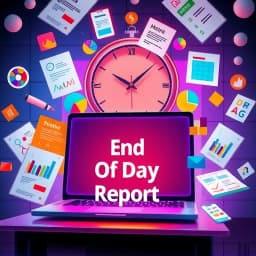
End of Day Report Email Template
Find this useful? Bookmark ( CTRL/CMD + D ) for quick access!
Try an example:
Daily Sales Summary
Project Status Update
Team Performance Review
Client Interaction Recap
Operational Metrics Overview
Task Completion Report
Explore Similar Tools
Recent Generations
the amount paid directly to you. Yes it is possible in future cases to request direct payment to the provider, Rephrase and give me polished email.
we have processed the claim as per the attachments in the claim submission we have processedthe invoice for Saul Holding. We dont have invoice for the Salofalk.
this additional information is very important. this adiitional information was requested by our clinical team. Without clinical review claim not be paid so please share the below additional information
End Of Day Report Email Template
The End Of Day Report Email Template is a versatile AI-powered tool designed to simplify the process of creating daily reports. This innovative solution combines customizable templates with automated content generation to deliver concise and professional end-of-day summaries that enhance communication and productivity.
Key Capabilities
- Customizable Templates for tailored reporting, allowing users to easily adjust formats and styles to fit their specific needs.
- Automated Content Generation that saves time by populating reports with relevant data and insights, ensuring accuracy and consistency.
- Integration with Popular Tools such as project management and email platforms, streamlining the workflow and making it easy to send reports directly from the tool.
- User-Friendly Interface that simplifies the report creation process, making it accessible for users of all skill levels.
Who It's For
Designed for professionals in various industries, the End Of Day Report Email Template is ideal for managers, team leaders, and project coordinators. Whether you're summarizing daily progress for your team or providing updates to stakeholders, this tool enhances your reporting efficiency and clarity.
Why Choose End Of Day Report Email Template
What sets the End Of Day Report Email Template apart is its ability to automate tedious reporting tasks while maintaining a high level of customization, making it the perfect solution for busy professionals looking to improve their communication and reporting processes.
Ready to transform your reporting workflow? Start using the End Of Day Report Email Template today and experience the difference in your daily communications!
Enhance Your Work with End of Day Report Email Template
Leverage the power of AI to streamline your tasks with our End of Day Report Email Template tool.
Customizable Templates
Easily create and customize email templates for your end-of-day reports to suit your specific needs.
Automated Scheduling
Schedule your end-of-day report emails to be sent automatically at your preferred time, ensuring timely updates.
Summary Highlights
Generate concise summaries of key metrics and highlights from the day's activities for quick reference.
How End of Day Report Email Template Works
Discover the simple process of using End of Day Report Email Template to improve your workflow:
Draft Your Report
Begin by drafting the content of your end-of-day report using our user-friendly template.
Customize the Template
Personalize the template by adding specific metrics, highlights, and notes relevant to your day.
Send the Report
Once satisfied with your report, easily send it to your team or stakeholders with a click.
Archive for Future Reference
Automatically archive your reports for future reference and easy access.
Use Cases of
End of Day Report Email Template
Explore the various applications of End of Day Report Email Template in different scenarios:
Daily Sales Summary
Compile and send a summary of daily sales performance, highlighting key metrics such as total sales, top-selling products, and comparison to previous days.
Team Performance Review
Provide a recap of team activities and achievements for the day, including individual contributions, project updates, and areas for improvement.
Customer Support Overview
Summarize customer support interactions, including the number of tickets resolved, common issues faced, and customer satisfaction ratings for the day.
Project Status Update
Deliver a concise update on the status of ongoing projects, outlining completed tasks, upcoming deadlines, and any blockers encountered during the day.
Who Benefits from End of Day Report Email Template?
AI-Powered Efficiency
From individuals to large organizations, see who can leverage End of Day Report Email Template for improved productivity:
Project Managers
Streamline project updates and ensure all stakeholders are informed of daily progress.
Sales Teams
Track daily sales activities and performance metrics to enhance productivity.
Operations Teams
Monitor daily operations and identify areas for improvement in workflow efficiency.
Finance Departments
Review daily financial summaries to maintain budgetary control and financial health.
Frequently Asked Questions
What is the purpose of the End Of Day Report Email Template?
The End Of Day Report Email Template is designed to help users efficiently summarize daily activities, achievements, and key metrics, allowing for clear communication with stakeholders.
Can I customize the template to fit my needs?
Yes, the template is fully customizable. You can modify sections, add specific metrics, and adjust the layout to suit your reporting style and requirements.
Is there a mobile version of the template?
The End Of Day Report Email Template is accessible on both desktop and mobile devices, ensuring you can create and send reports from anywhere.
Does the template support attachments?
Yes, you can easily attach files, documents, or images to your email when using the template, making it convenient to share additional information.
Is there a tutorial available for using the template?
Absolutely! We provide a comprehensive tutorial that guides you through the process of using the template, including tips for effective reporting and customization options.
































